I wanted to go as step further with the x wings engines and try and add a flame output from the exhaust like i have seen in some source images i found.
images of X-Wings with engine output

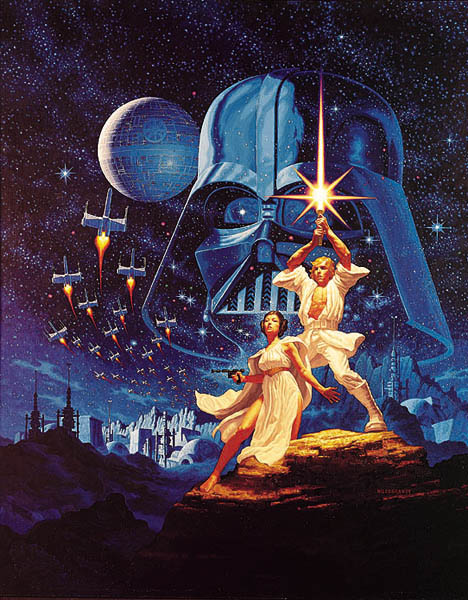
I know 3Ds Max has a built in particle systems available but as i have yet to experiment with this i am choosing to use geometry and materials to try and create this engine output effect.
Starting with a sphere and placing it so the start of it is just inside the engine exhaust, then by using the soft selection option i can drag the upper most vertex and stretch the sphere to create a rounded conical shape. The soft selection tool is useful here as it allows me to specify how many vertices i want to be effected by the modification.
Positioning and modifying the sphere using soft selection
The soft selection options allow me control the pinch and the curvature of the sphere to better match a flame output. I can also specify how many of the spheres vertices i want to be animated. By moving the selection near the base of the flame, just in front of the engine i am left with a cone that can move independently of the base of the object. This means the base will stay stuck the exhaust but the rest of the flame can move and sway around like a real exhaust flame would react.
Base is stationary but he rest of the flame can move
The flame as it is is far too uniform so by adding a noise modifier i can distort the vertices to create something that much more resembles a flame. Again this modifier can be specified to only effect the top part of the sphere and leave what would be the source of the flames untouched. The noise modifier adds animation key frames by default. By moving these key frames closer together we can shorten the length of the animation and make the flames animate faster which is more desirable for this particular effect. By then opening the curve editor i can set the tangents to linear and also control the out of range types which means that the animation will keep looping beyond the initial key frames that were set. This means that the flames will be constant animation throughout the scene and i don't have to worry about it.
Adding a noise modifier to create a flame effect
By then adding a gradient ramp i can to specify the fall off of the material and by using the sliders chose where and by what intensity the colour changes. This gives a nice blend out form a strong red colour near the base of the flame and an accurate and fairly realistic wispy yellow towards the end of the flame.
Adding gradient ramp to flames material
I added a UVW map modifier to apply the material and by moving this down so there is a part of the flame not included in the cylinder, i get a break in the material and the flames give the impression of dying out.
Adding and moving UVW cylinder map
Finished flame geometry and material
I might add a glow to the flames, even though the material is self illuminating i feel it could be more of a potent glow.
The flames could then be duplicated and moved to each of the four engines, i made each a copy not an instance as i changed the seed for each noise modifier. This means that they all animate in a slightly different rhythm and time giving me a much more random and realistic effect.
I am very happy with how these flames turned out. So i will now move back to adding some better scenes to my animation sequence.
We left last week with a draft animation that didn't really link up or have a real flow to it. So i went back to the drawing board.
I am going to keep the first 3 scenes, but i have decided to remove the first two Tie-Fighter scenes as i cant justify their contribution to the final animation. I need to establish the relationship between the shuttle and the tie-fighters quicker, as i only have 30 seconds. I also want to introduce the x-wings in a different more deliberate way. So we know that some kind of chase is happening, because before the three ships didn't feel like they linked in anyway to each other.
The first few scenes are initially and intentionally quite slow as i want to build the scene up and gradually increase tension as i introduce more ships and the chase unfolds. At first it seems the shuttle and tie-fighters are in no real danger, but as we see the first X-Wing shoot over the camera and come into view the audience starts to feel uneasy. Or at least this is my intention.
X-Wings fly over camera one by one
I feel the new shot is a lot better. The fact that one X-Wing comes into view first then we see 5 more quickly come sweeping over the camera definitely increases the tension and catches the audience by surprise a little.
Updated animation including new x wing scene
NOTE: I hadn't actually removed the tie-fighter scenes here but i have added the latest scene discussed above.
The first two X-Wing shots i feel are taking up too much of my 30 second time slot, and are preventing me from moving the scene along. Its meant to build up to a chase sequence but im left with no time to do this.
.........................................................................................................................................................
I have removed the the first few Tie-Fighter scenes and the first two X-Wing scenes this has freed up some valuable time for my animation. I also feel while the latest X-wing sequence is an improvement it still does not establish the X-Wings are in fact in pursuit of the shuttle and Tie-Fighters.
I shot a new scene and thought if the first time we see the X-Wing it is heading toward and chasing the shuttle, its makes the intentions of each ship much clearer much quicker.
I animated the camera slightly when the x-wing comes over so it looks like the camera shakes, or gets bumped out the way when the ship flies over. It also gets a nice view of the rear of the ship and the engine output. Although this happens a bit too quickly for you to really notice.
X-Wing chasing Shuttle and Tie-Fighters
After introducing the first X-Wing i made a shot of the rest of the small fleet flying over the red planet in pursuit.
I deliberately lagged the camera behind the ships slightly when the pass over the camera to exaggerate the speed of the X-Wings. As the next scenes they will be have caught up with the rest of the ships.
X-Wings fly over planets to join the chase
Updated animation draft edited and includes new X-Wing scenes
Now i have more of my 30 seconds remaining i can have more of the actual chase, and have all the ships in the same shot which helps bring the individual scenes together. The animation as it stands is only 21 seconds.
By this point in the animation all the ships are together and the X-Wings can split up to destroy or apprehend their target.
Tie-Fighters look back at X-Wings during chase
Shuttle being chased by X-Wing clip
X-Wing chasing Shuttle (X-Wing view)
X-Wing hunting down Tie-Fighter
When hooking up this particular camera i used a target camera and linking the camera itself to the x-wing and the target to the Tie-Fighter. This gives a nice variation in the camera views as the ships move along their respective splines. And its also meant to feel like the X-Wing is trying to lock on and target the Tie-Fighter.
By always looking back from the shuttle and tie-fighters and always looking forward from the x-wings perspective, i am hoping this exaggerates the fact that the X-Wings are the on the offensive, and the shuttle and tie-fighters are in defensive mode. Like they are looking over their shoulder.
Updated to include new scenes
The animation now feels more complete and at 29 seconds there is little room for more additions. But i still think it can be improved. Perhaps add a short shot of all the ships when they come together as it still seems there is a small jump between the X-Wings flying over the planet and then suddenly they are all together chasing each other. I certainly feel the scene has a nice steady build up now and the chase is more of a climax (Albeit a quick and quite mild one). But i am limited to quite heavily by the time scale. I could of just jumped straight into a chase sequence, but i wanted to try and set the scene a little and build up the scene, so even though its 30 seconds it can almost have a beginning, middle and end.







No comments:
Post a Comment